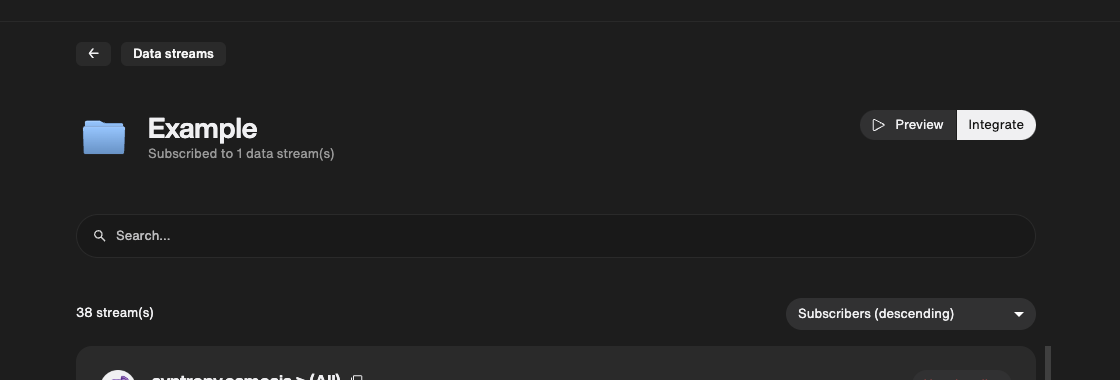Subscribe to streams
🚧 Prerequisites
- Install Keplr wallet extension from https://www.keplr.app/ to interact with the Data Layer.
- Get the web extension of Keplr wallet for seamless integration.
- Reach out to our Discord community to get access to the faucet tokens, which are exclusively available for Builders Program Members. This will provide you with test network tokens to start your journey.
Let's Get Started:
Head over to https://portal.synternet.com/ to access the Developer Portal.
Register Your Project & select Streams:
Look for the "+ New Project" icon located in the top menu and click on it to create a new application.
Give your Project a unique name, such as "Test App" or anything that represents your project's purpose.
Sign a transaction to register your Project on-chain.
Browse the list of available streams or apply filters and search to find specifically what you need.
Click "Subscribe" on the ones you need for your Project.
Sign the transaction to subscribe to the selected Streams
Voila! These real-time data streams are available to be used. You can check them and their data structure in the "Preview" section.
"Integrate" guides you to specific SDKs in your preferred language.
Don't forget to grab your generated Access Key from the menu in the header to complete the integration.
Important: Remember that every time you create a new Project or subscribe/unsubscribe a stream, you'll need to approve the transaction via your wallet. This is a necessary security step to register everything on-chain for further accounting.
🎉 Congratulations! You've successfully added your Project via Synternet Developer Portal.
Now, with your Project registered, you can explore the vast possibilities of real-time data streams and start building innovative applications Check out our SDKs for different programming languages to get started:
Our community is here to support you on your journey, and if you ever need assistance or have any questions, feel free to reach out via Discord.
Guide with Screenshots
Head to Developer-Portal
1. Connect Your Wallet
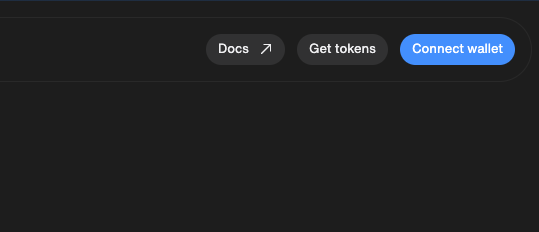
2. Click on Register a Project

3. Add a unique name for your Project and submit
This will envoke a transaction that you have to sign to proceed with a project creation on-chain.
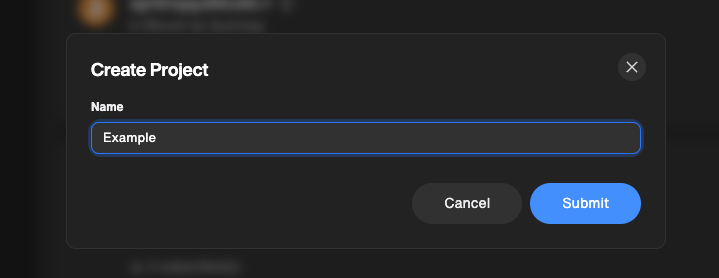
4. Go to Your Project
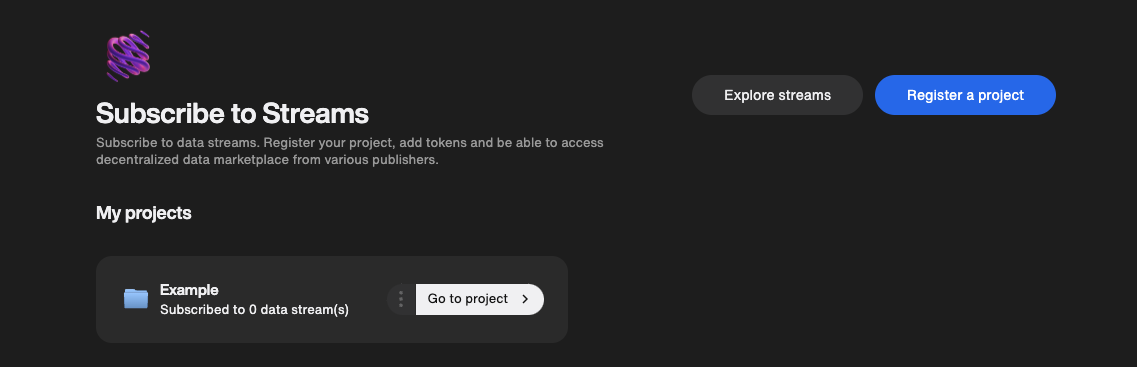
5. Select data Streams you want to Subscribe to
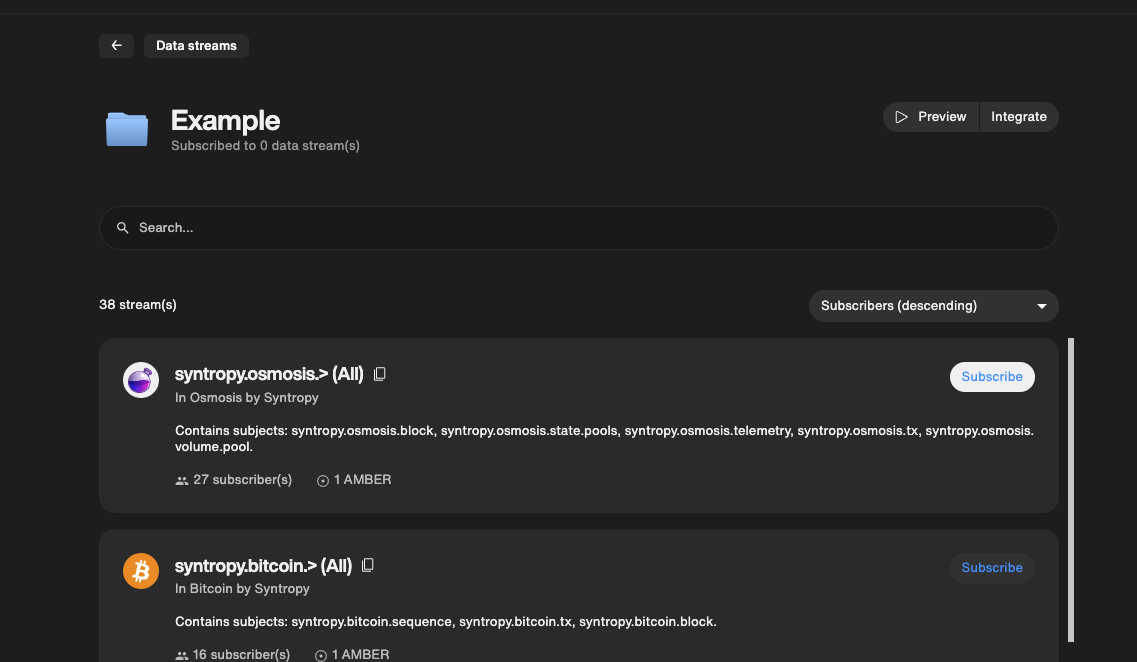
6. Click on Continue to confirm the Subscribe operation
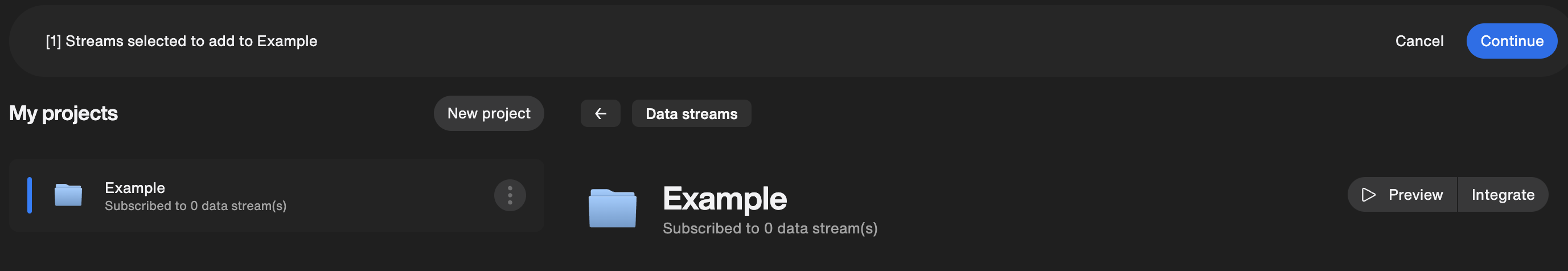
7. Allocate credit for a Stream and submit transaction to register it on chain
This will envoke a transaction that you have to sign to proceed with a stream subscription.
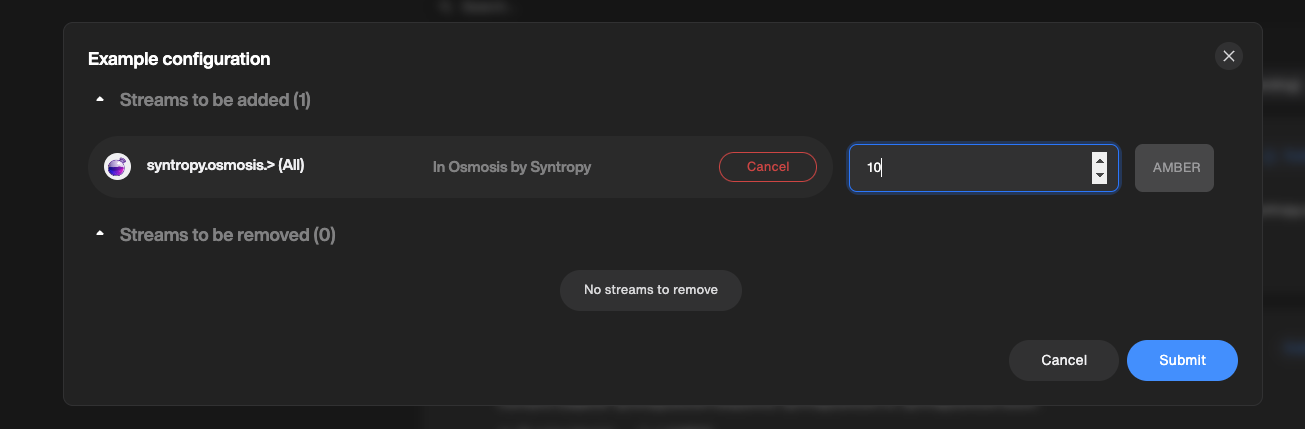
8. If you want, Preview the subscribed Streams

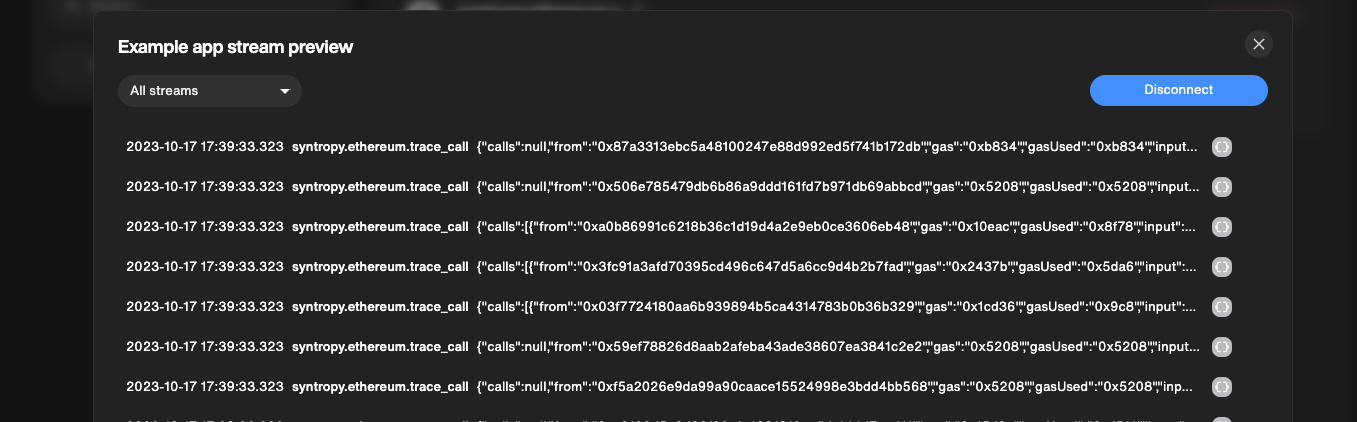
9. Find your Access Key

10. Copy and use the Key in your source code to receive streamed data
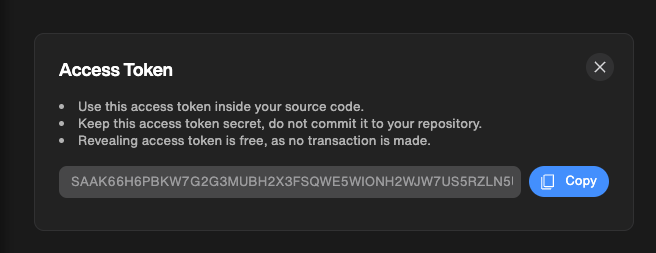
11. Find out more about specific SDKs in your preferred language