Authentication
To interact with the Data Layer, you are required to authenticate yourself first. This is done through the signing of a signature within a supported wallet on the Synternet Blockchain. Currently, you can use the recommended Cosmos-native Keplr Wallet, or the widely popular MetaMask wallet through the use of recently introduced MetaMask Snaps.
- Install Keplr Wallet (Recommended)
- Install MetaMask
Get Started
Here's how you can authenticate yourself within the Data Layer.
- Access the Developer Portal:
Head over to our Developer Portal at https://portal.synternet.com/ to begin your journey. - Connect Your Wallet:
Click on the "Connect wallet” button on the top-right of the Developer Portal to initiate the process.
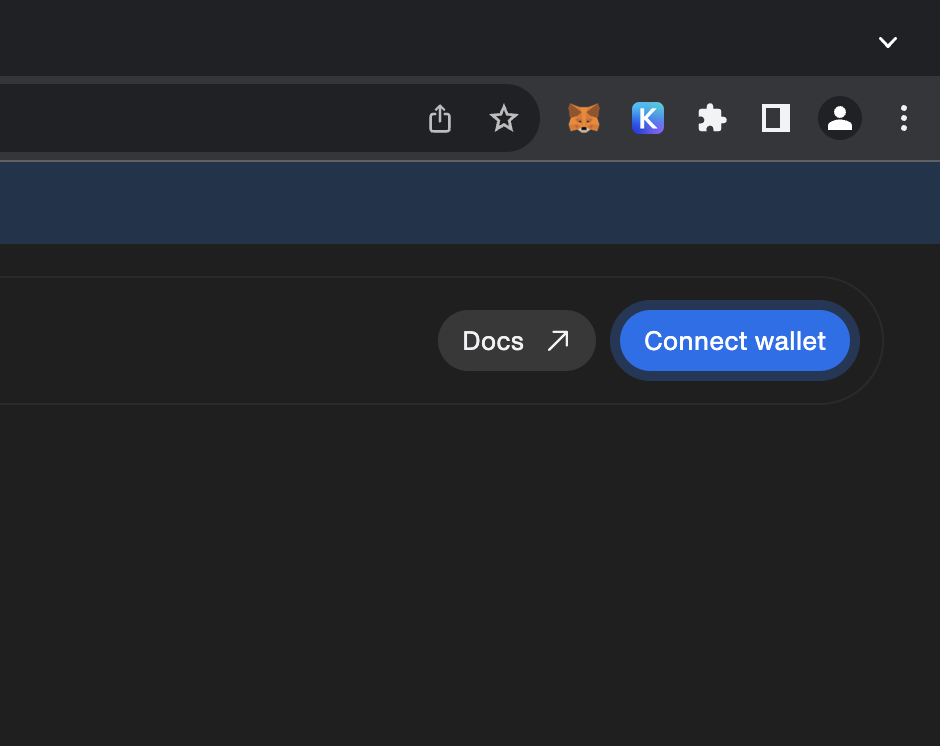
- Choose Your Wallet:
Choose the preferred wallet that you wish to connect. If you’re using MetaMask, you will be prompted to download a Cosmos extension in the native MetaMask UI.
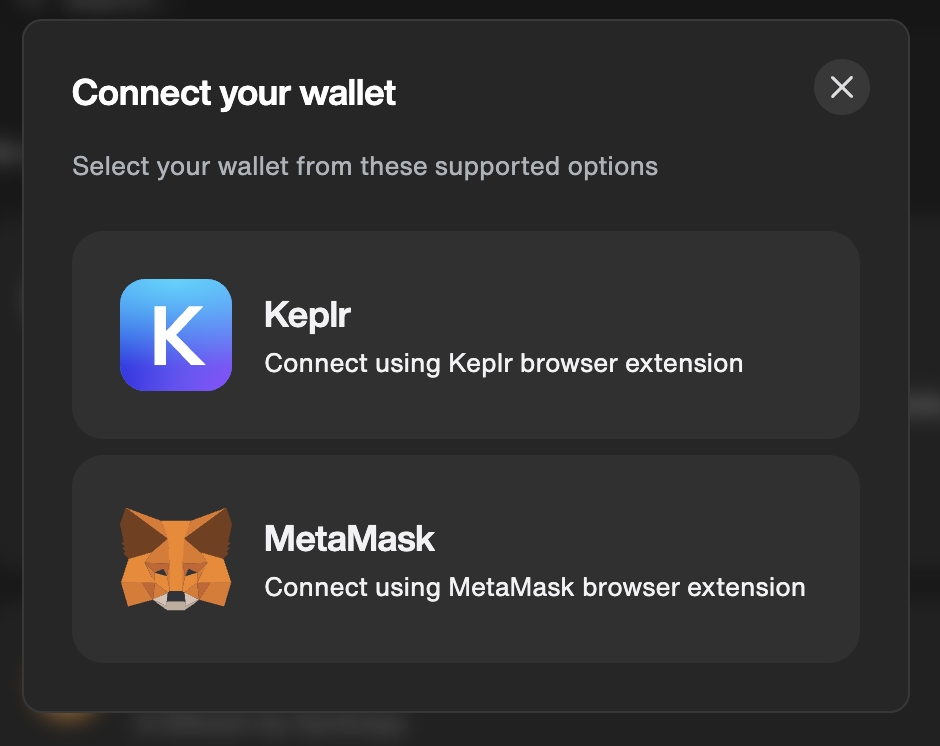
- Authenticate Your Wallet.
Follow the on-screen instructions to authenticate yourself by signing a wallet signature. Note: Authenticating with MetaMask will require multiple wallet confirmations.
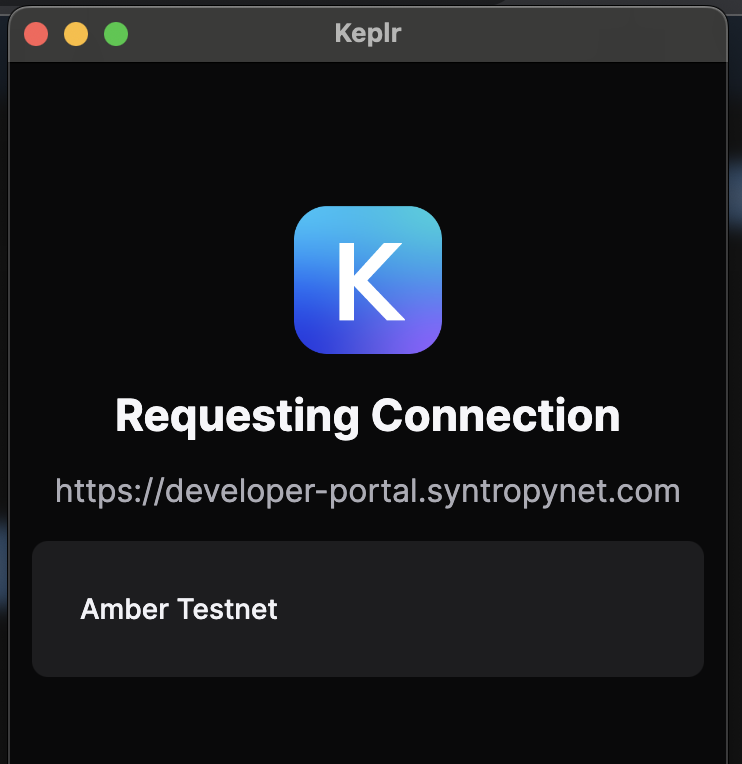
All Done!
With your wallet authenticated, you can now interact with the Data Layer. Whenever you create a new project, subscribe to a stream, or interact with the Data Layer in any other way, your wallet will prompt you to approve the associated transactions. To do this, you will require the AMBER testnet tokens. Head over to the next page to find out how to use the token faucet.# Authentication