Faucet
The token faucet provides you access to the Amber Testnet tokens, granting you the ability to send transactions on the Synternet Blockchain and subsequently, interact with the Data Layer. Every interaction with the Data Layer requires AMBER tokens to be spent.
Using the Token Faucet
- Navigate to the Developer Portal. The token faucet is visible on the top right corner of the dashboard. Click on the ‘Get tokens’ button.

- Send Token Request:
You will be prompted with your Wallet address. Continue by clicking the ‘Send Request’ button.

- Check Your Balance:
You will now be credited AMBER tokens to your wallet. The transaction should take no longer than a minute. If you don’t see AMBER tokens in the Developer Portal, try refreshing the webpage.
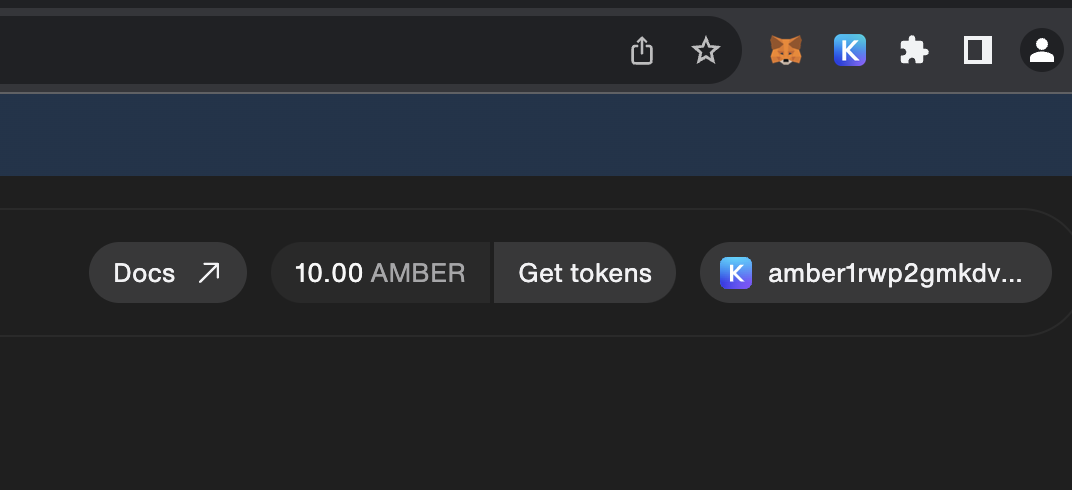
- Optional: Import Tokens in Your Wallet.
You can import the Amber Testnet network to see AMBER tokens in your wallet. Do this by opening your Keplr Wallet extension and scroll down. If you successfully withdraw AMBER tokens, you will be met with a prompt ‘1 new token(s) found’. Click on this text to add the Amber Testnet network to Keplr.
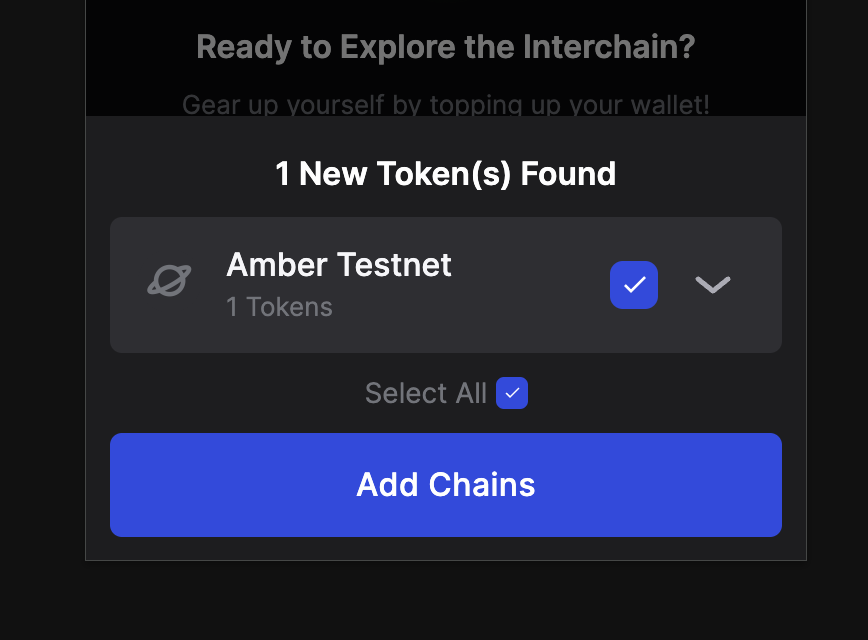
All Done!
Once you have received AMBER testnet tokens, the Developer Portal serves as your go-to hub for interacting with the Data Layer. Try putting your testnet tokens to use by subscribing to a Data Layer stream next!